What is FPS?: The Ultimate Guide to Frame Rate for Video Streaming
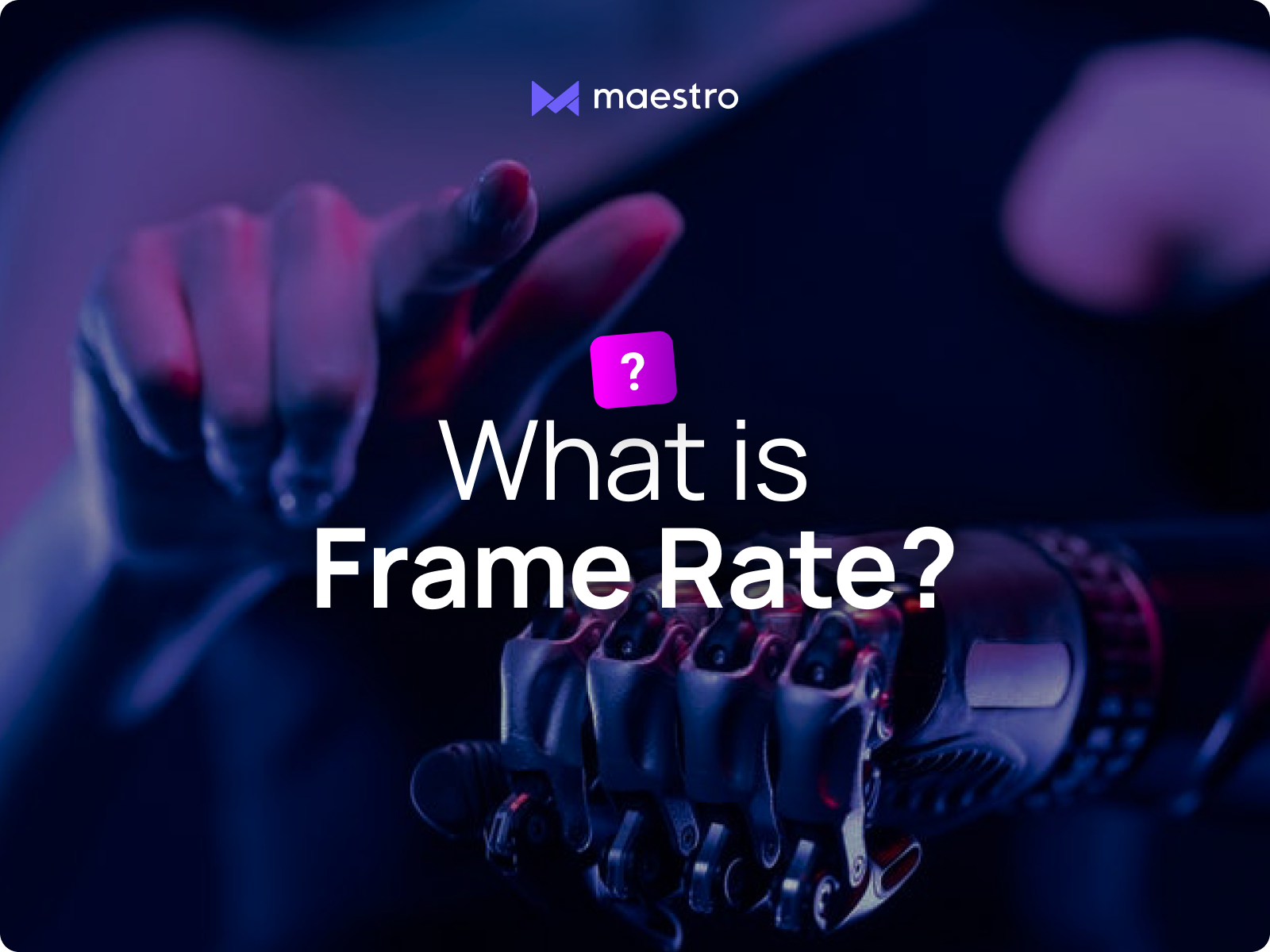
A lot happens behind the scenes of a video stream, especially if you’re streaming live over the internet. A variety of technical settings at the encoder level helps to determine the clarity and speed of the video that reaches your viewers’ screens.
One important encoder setting is the frame rate, which is measured in frames per second (FPS).
In this article, we will answer all of your questions about frame rate. We’ll discuss what frame rate is and how it's measured with frame per second (FPS). We will also compare different frame rate values and their use cases in online video streaming.
Table of Contents
- What is Frame Rate?
- What is FPS?
- Frame Rate and Video Quality
- Why Does Frame Rate Matter?
- How to Choose the Best Frame Rate
- Stream on Maestro
What is Frame Rate?
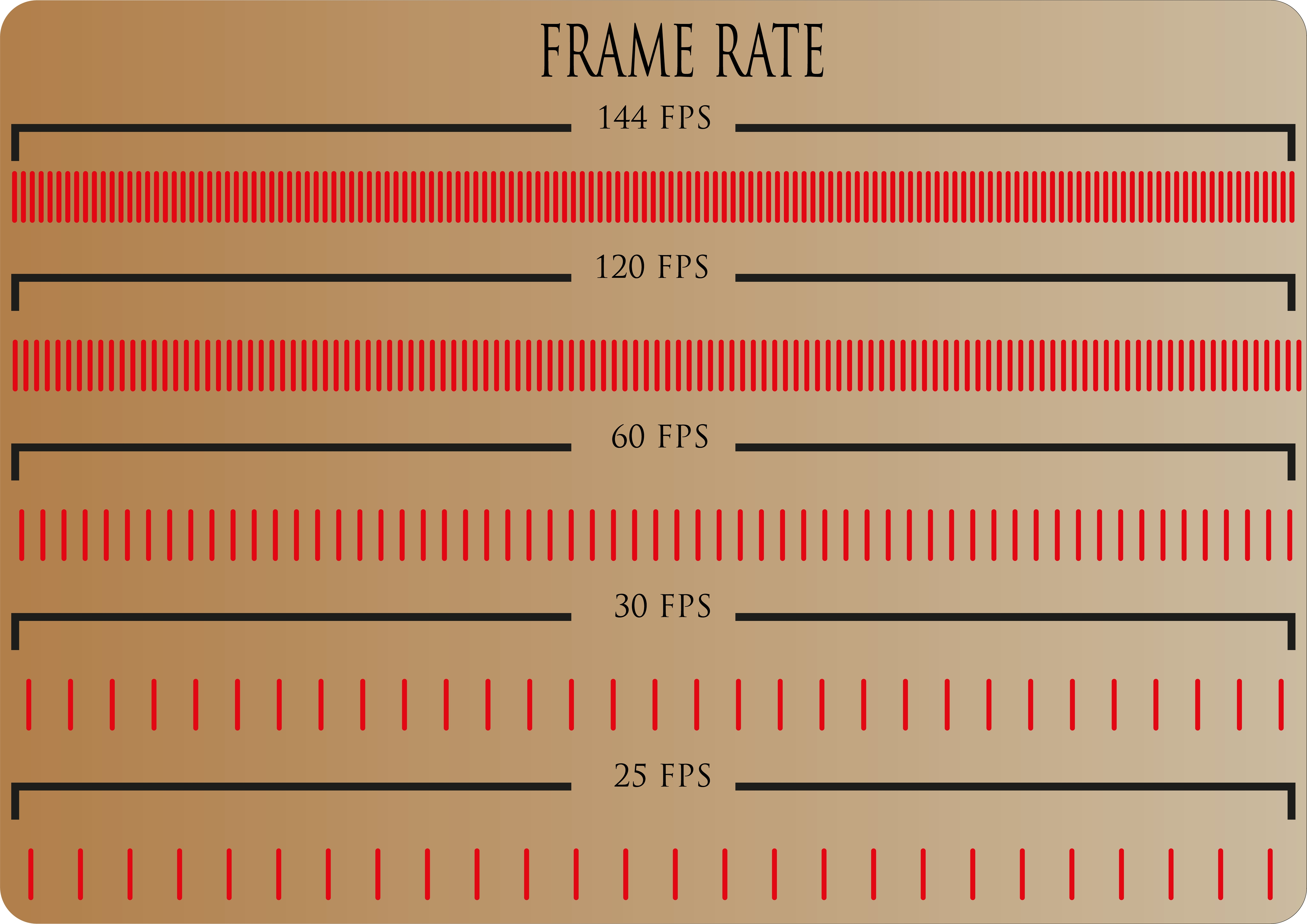
Frame rate is an important aspect of video streaming that determines how many frames, or still images, are displayed during a given time.
The frame rate affects the viewer experience since it determines how much action is portrayed in the stream and how much fluidity is created in the process. For example, a higher frame rate in optimal conditions will yield a more fluid result, whereas a lower frame rate in the same conditions will be less fluid and possibly more choppy.
There are many factors that can affect the frame rate, including the device you're using, the browser you're using, the internet connection you have, and the video content itself.
You can also control your frame rate at the encoder level. However, it is important to note that an encoder only enables you to reduce the frame rate of a video, not increase it.
What is FPS?
Frames per second (FPS) is the metric used to quantify frame rate. FPS measures the number of images that are displayed per second on a stream. With FPS, the rule of thumb is the more frames per second, the smoother and more realistic the video.
When network conditions are perfect, a higher FPS will yield a smoother video appearance on the viewer’s screen.
To put this metric into perspective, the average person can perceive about 16 to 20 FPS as a continuous, smooth motion.
Why Does Frame Rate Matter?
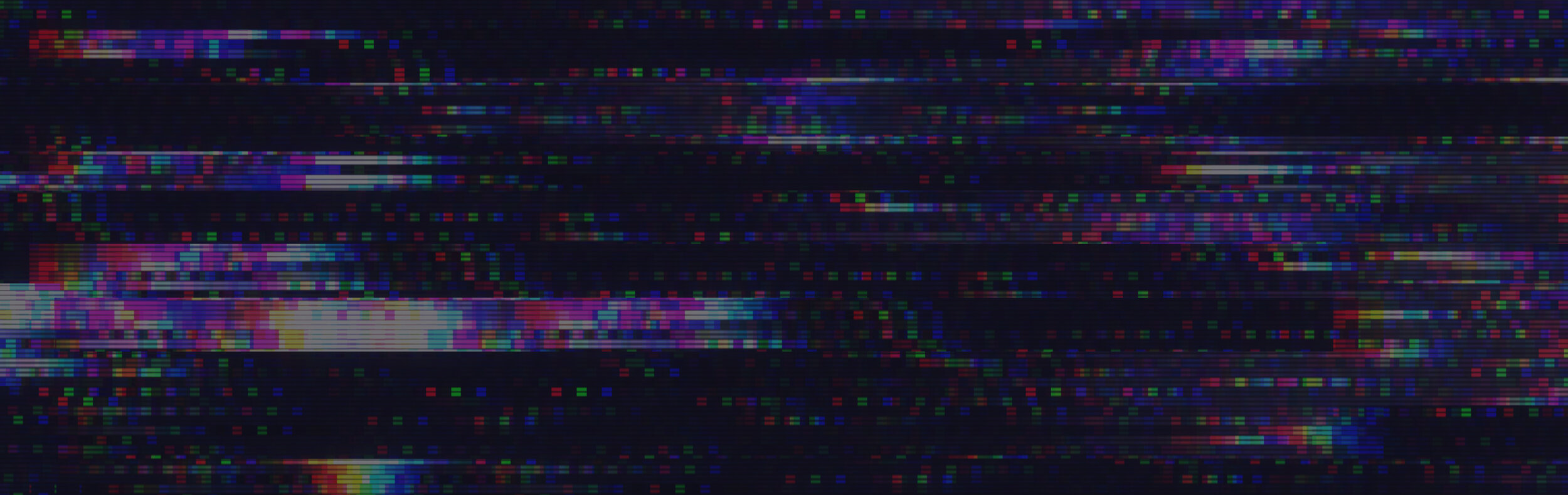
When you're streaming a video, your viewers expect smooth, fluid footage. If your footage is choppy or lagging, viewers will quickly lose interest and tune out. Luckily, the frame rate gives brands and creators more control over how their stream turns out.
We recommend checking out this FPS comparison tool to see how different frame rates look in action. With this tool, you can compare animations with different frame rates, resolutions, and so forth, which will give you a better understanding of how this metric affects the appearance of your stream.
Frame Rate and Video Quality
Based on what we have shared so far, it is easy to make the assumption that a higher frame rate will provide a higher-quality video. In some cases, this assumption is correct, but it is not true in every situation.
We briefly mentioned before that your internet speed and other parts of your streaming setup can affect your frame rate. In order for your video quality to improve with your frame rate, your internet connection and other streaming technology must be capable of streaming at a higher frame rate.
In order to achieve a higher quality stream, you must make sure that all of the moving parts are optimized, not just the frame rate.
How to Choose the Best Frame Rate

Choosing the optimal frame rate in your encoder settings requires taking into consideration your internet speed, desired resolution, the amount of action in your stream, and the confines of your streaming setup.
Finding the best frame rate for your unique setup is important for streaming video because it allows the viewer to see the action as it's happening.
In order to help you choose the optimal FPS settings for your stream, let’s break down the best frame rates for live streams versus on-demand videos and the optimal frame rates for different use cases.
Best Frame Rates for Live Streaming vs. VOD
There is not a single “best” frame rate, so what you should choose will depend on the type of video you are creating.
When you're filming a video for on-demand playback, you want to aim for a minimum FPS of 30. If you're streaming live, you'll want to aim for a minimum of 60 FPS.
This will require using cameras and capture equipment that are capable of capturing videos in these settings.
Optimal Frame Rates for Different Use Cases
Many encoders allow users to select a frame rate from a set list of common frame rate values. That means video creators have the option to choose the optimal frame rate for their video rather than just settling for whatever their equipment has captured.
In many use cases, the optimal frame rate for video is around 24 FPS. This frame rate is standard for films, and it is also the ideal frame rate for online video streaming. This is because it is easy to encode video at 24 FPS, and it provides a seamless viewing experience for online viewers with stable internet connections.
If you are creating a video for broadcast purposes, you may want to select a higher frame rate. Broadcast television is typically filmed at either 30 FPS or 24 FPS. 30 FPS is ideal for live broadcasting because it saves time and bandwidth compared with 24 FPS.
It’s also worth noting that video conferencing may benefit from a high frame rate due to the close visual proximity of the participants to the camera.
Tips for Optimizing Frame Rate
There are a few things that you can do to optimize the frame rate for your stream. Some of the top tips include:
- Stream with a fast internet connection
- Use a streaming solution that offers a higher FPS
- Stream with a lower frame rate if it’s a larger video file or slower internet
- Use an encoder that supports a higher FPS
- Stream at a higher FPS if your video file has a lower resolution
- Choose an appropriate codec for streaming
The bottom line is that you need to find a setup that meets your unique needs, whether that means getting a better internet connection or adjusting your video resolution.
Stream on Maestro

If you’re looking for an online video platform that streamlines video hosting and makes it easy to build a sleek streaming experience, look no further. Maestro could be the solution for you.
Maestro makes it easy for brands and solopreneurs to create a live and on-demand video business with interactivity, monetization, and audience management. Plus, our platform supports RTMP ingest, so it is compatible with most of the top encoders on the market.
Sign up for Maestro to start streaming in no time at all!
Join our Discord server to learn more tips and tricks for streaming on Maestro.